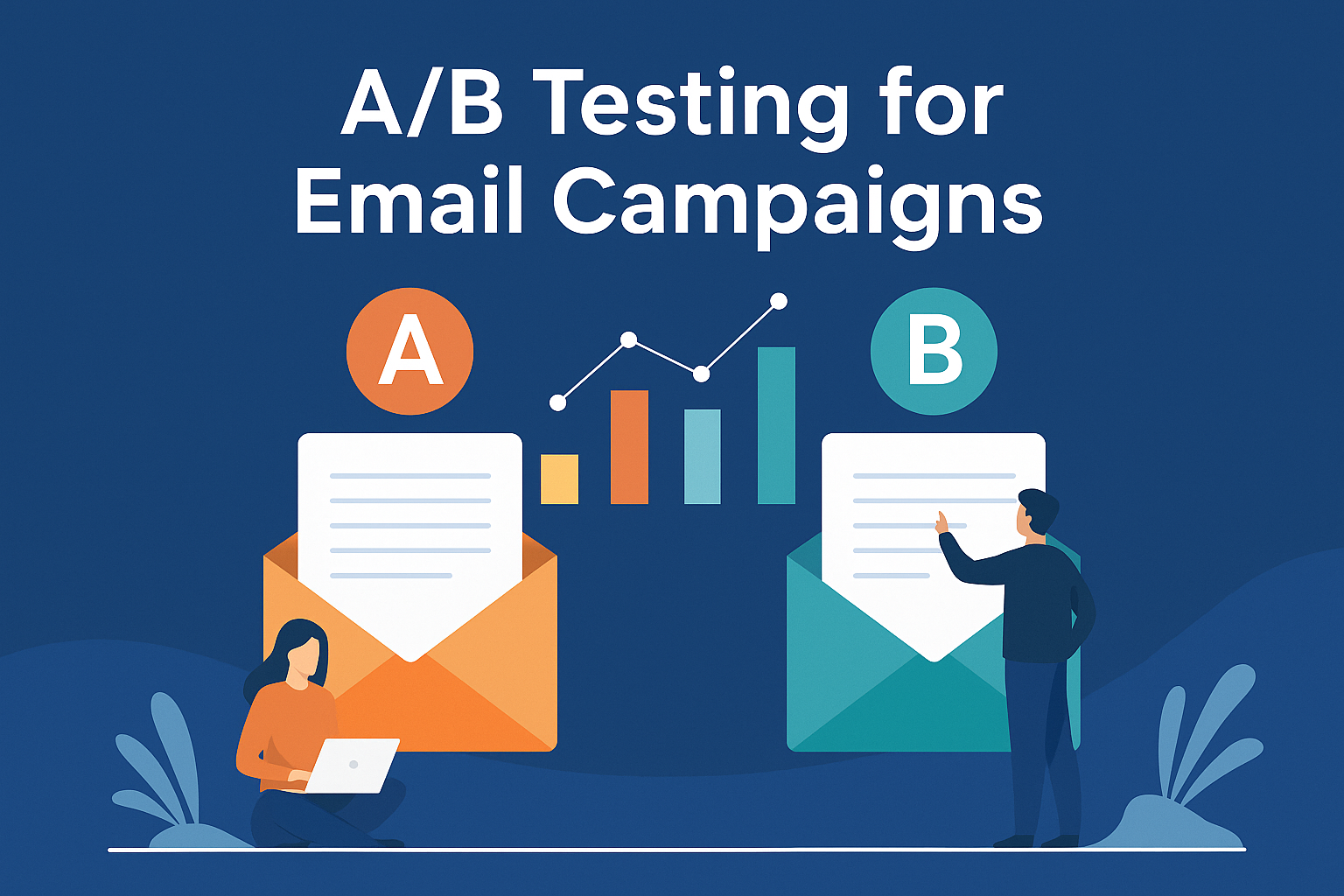Top Metrics to Track in Google and Meta Ads Campaigns
In today’s competitive digital advertising landscape, running campaigns on Google and Meta (Facebook and Instagram) is essential—but what truly determines their success? The answer lies in the metrics. Tracking the right key performance indicators (KPIs) helps advertisers optimize strategy, allocate budgets wisely, and most importantly, drive conversions. If you want measurable growth from your campaigns, you need to know exactly what to monitor. Here’s a comprehensive look at the most critical metrics you should track in Google and Meta Ads campaigns. 1. Click-Through Rate (CTR) CTR is the percentage of users who click your ad after seeing it. It’s a strong indicator of how compelling your ad copy, image, or offer is. A higher CTR often correlates with a better Quality Score in Google and lower ad costs in Meta. Formula: (Clicks ÷ Impressions) × 100 2. Cost Per Click (CPC) This is the amount you pay each time someone clicks on your ad. Keeping CPC low while maintaining conversion quality is essential for ROI. 3. Conversion Rate Conversion rate measures the percentage of users who take a desired action after clicking your ad—like making a purchase or filling out a form. High conversion rates often mean that your landing page experience aligns well with the ad. Formula: (Conversions ÷ Clicks) × 100 4. Cost Per Conversion (CPA) CPA tells you how much you’re spending to acquire a single lead or sale. It’s vital for calculating your return on ad spend (ROAS) and ensuring profitability. Goal: Keep CPA lower than the lifetime value (LTV) of a customer. 5. Impressions & Reach These awareness metrics help assess brand visibility and campaign saturation. 6. Ad Frequency This metric tells you how many times a person sees your ad on average. High frequency can lead to ad fatigue and reduced effectiveness. Best Practice: Maintain frequency below 3 for most Meta campaigns. 7. Engagement Metrics (Meta Ads) Meta Ads provide detailed engagement insights like likes, shares, comments, and video views. These metrics help assess creative resonance and audience interest. 8. Quality Score (Google Ads) Google assigns a Quality Score to keywords based on expected CTR, ad relevance, and landing page experience. Higher scores reduce CPC and improve ad placement. 9. Return on Ad Spend (ROAS) ROAS shows the revenue you earn for every dollar spent on ads. It’s a direct indicator of campaign profitability. Formula: (Revenue from Ads ÷ Cost of Ads) 10. Bounce Rate & Time on Page These are tracked through your website analytics and indicate how well your landing page retains visitors. A high bounce rate might suggest a disconnect between the ad and the page content. FAQs 1. How do I choose which metrics to prioritize? Start by aligning your metrics with your campaign goals. If your goal is sales, focus on conversion rate and ROAS. For awareness, impressions and reach are more important. 2. What’s a good benchmark CTR for Google and Meta Ads? It varies by industry, but a CTR of 2-5% is considered healthy on Google. On Meta, anything above 1% can be a strong performer. 3. Why is ROAS more important than CPC? Because CPC only tells you cost, not return. ROAS considers both cost and revenue, providing a full picture of profitability. 4. Can I track offline conversions with Meta or Google Ads? Yes. Both platforms allow you to import offline conversions using tools like Google’s offline conversion tracking or Meta’s Conversions API. 5. How often should I analyze ad performance? Daily reviews are good for active campaigns, but deep analysis should be done weekly or bi-weekly to identify trends and make informed decisions. Final Thoughts Tracking the right metrics in Google and Meta Ads is not just about collecting data—it’s about making data work for your business. From CTR and CPC to ROAS and Quality Score, each metric tells a story. By understanding and leveraging these insights, marketers can craft smarter campaigns that drive real, measurable growth. Whether you’re scaling a startup or optimizing a corporate campaign, metrics are your compass. Use them wisely.